Expert Tips to Protect Your Laptop Against Virus
Knowing how to protect your laptop against viruses is an excellent way to avert the stress and frustration of dealing with an incapacitated PC. A computer virus can cause a myriad of problems to your computer, significantly hampering its performance. Having said that, I’m going to be letting you in on how to keep any malware program that may handicap your laptop at bay:
Install a Good Anti Virus Software

The first and most basic step to keep viruses away from your laptop is to have good antivirus software. The software will, first scan your computer and remove any traces of viruses that may already be inhabiting your laptop. After making sure your laptop is clean, the software will shield your PC against all viruses that may try to come into it, standing guard. You can check out some of the best antivirus programs here.
Avoid Malicious Websites
Malicious websites attempt to install all manner of viruses onto users’ PCs. Fortunately, identifying these websites is pretty easy. Here are some red flags to watch out for:
- A website asking you to download an anticipated file mostly in PDF,.rar, zip .rar, or .scr.
- A website requesting you to run an anticipated program.
- A website automatically launching a download window when you visit it.
- A website telling you that you’ve won a free prize draw or competition or offering you a free voucher or money but requires you to enter your banking or credit card information in the process.
Avoid malicious websites as much as possible. Also, be sure to install a powerful web filtering program to ensure you don’t accidentally or obliviously enter a malicious website. Here some notorious websites loaded with malware to watch out for.
USB Hard Drives
USB hard drives can be very notorious for carrying and spreading computer viruses from one PC to another. Therefore, avoid plugging external hard drives into your PC as much as possible. Also, make sure to scan and clean your hard drive regularly. Last but not least, avoid inserting your drive into other people’s PCs as much as possible.
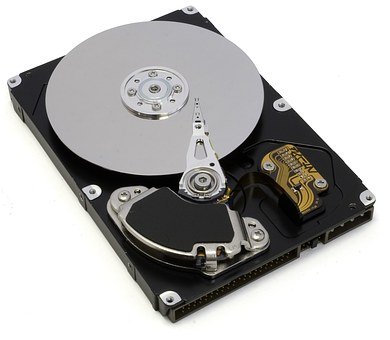
Final Thoughts
A virus has the potential to destroy both the software and hardware aspects of your laptop, eventually killing it completely. Don’t let that happen to your laptop because you did not take enough precautions. Follow the above steps to keep viruses away from your laptop.…





